This section will go through how to pass data between 2 scripts. Whilst I touched upon the subject in the VBA basics section I wanted to add this page for clarification and to underline its strength.

Passing data between scripts is a great knowledge to have, and it is highly recommended rather than creating 1 superlarge script that takes you ages to scroll. It also reduces your code from repetitive parts, and therefore makes it much easier to troubleshoot which you will have to. Common subscripts could be doing searching for something, where that something changes a lot of time, email scripts, printing scripts. Well.. anything really that suits your project.
Code
Let's start with passing one string to illustrate how it could look like. One thing to note is that the second script that receives the variable is unaware of its type. We therefore have to declare the variable, which also means that we can give it any name we want. The script only knows that it will receive some data.
Sub PassVariable_Simple()
Dim Str As String
Str = "Pls Fix Thx"
'Using the 'Call' syntax.
'Whilst not necessary, I think the code looks cleaner using this syntax.
Call RecieveVariable_Simple(Str) 'Sending a variable of type string.
End Sub
'********************************************************
'Receiving a variable of type string.
Sub RecieveVariable_Simple(MyVar As String)
Debug.Print MyVar
End Sub
Now that we have learned how to send 1 variable, a string.
Let's send more variables.
Sub PassVariables()
Dim Nr As Double
Nr = 7
Dim Rng As Range
Set Rng = Range("A1:A7")
Dim MyArr(1 To 5) As String
MyArr(1) = "Please"
MyArr(2) = "Analyze"
MyArr(3) = "The"
MyArr(4) = "Attached"
MyArr(5) = "Thx."
'Send all variables.
Call RecieveVariables(Nr, Rng, MyArr)
End Sub
'**************************************************************
'Receive a lot more variables.
Sub RecieveVariables(MyDouble As Double, MyRange As Range, MyArray As Variant)
'Print out my variables to know that it worked as planned.
Debug.Print MyDouble
Debug.Print MyRange.Address
Debug.Print MyArray(1)
End Sub

Now this exemplifies how to send data between 2 scripts in VBA. Granted, these are both of type subs, but it works exactly the same for Functions.
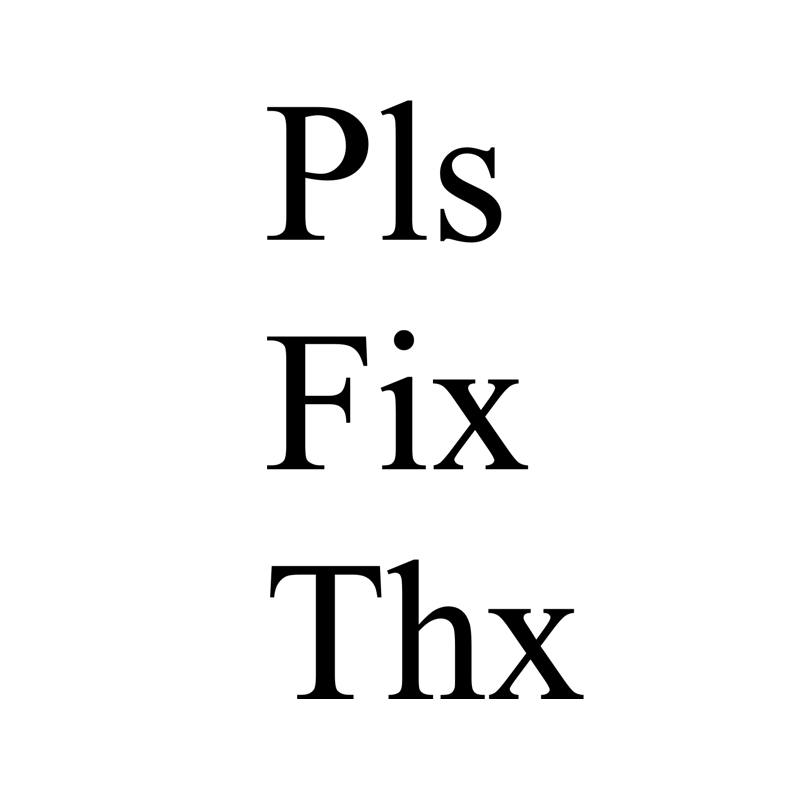
EPTU Machine ETPU Moulding…
EPTU Machine ETPU Moulding…
EPTU Machine ETPU Moulding…
EPTU Machine ETPU Moulding…
EPTU Machine ETPU Moulding…
EPS Machine EPS Block…
EPS Machine EPS Block…
EPS Machine EPS Block…
AEON MINING AEON MINING
AEON MINING AEON MINING
KSD Miner KSD Miner
KSD Miner KSD Miner
BCH Miner BCH Miner
BCH Miner BCH Miner