How to work with date time python functions?
- fredrikstaalnacke
- Apr 17, 2022
- 4 min read

How to work with date time python functions. As with most programming languages date and time functions can be a bit tricky sometimes hence why we in this post we will go through the difference between the available functions. In python, a date is not a datatype of its own which is why we need to import libraries with date functionality.
Overview
There are 5 classes in the Datetime library for working with dates and times.
Date --> manipulate dates. Meaning year, months, days.
Datetime --> for working with both dates and times.
Time --> manipulate time. Meaning Hours, minutes, seconds.
Timedelta --> great for manipulating dates and times.
Tzinfo --> for dealing with timezones.
Below we go through most of your Date needs *not too be confused with dating needs*
The most practical way to work with dates in python is to import the library "datetime" with the following command.
Import datetimeCurrent date time can be displayed with the following:
x = datetime.datetime.now()
print(x)
#Result --> yyyy-mm-dd hh:mm:ss:ms
where:
yyyy = year
mm = month
ss = seconds
ms = microsecondsIf we want to display the current year, month or day we can just type a "." after x like the below:
x = datetime.datetime.now()
print(x.year)
print(x.month)
print(x.day)Create a date
x = datetime.datetime(2027, 10, 21)
print(x)
#Result --> 2027-10-21 00:00:00
#note that hours, minutes and microseconds are 0 by default if not specified.Date conversion with strftime()
Strftime is a practical function for converting the date time variable to useable components such as weekday, day, month etc.
print(x.strftime("%A")) #Sunday
print(x.strftime("%w")) #weekday number 0-6, where 0 is Sunday.
print(x.strftime("%d")) #day of the month.Example for 2027-10-21 11:07:05
Syntax Explanation Result
%y Year 2027
%b Month, short Oct
%B Month, long October
%m Month, number 10
%a Weekday, short Thu
%A Weekday, long Thursday
%w Weekday, number 4
%d Day of the month 21
%H Hour, 24h format 11
%I Hour, 12h format 11
%p AM/PM AM
%M Minute 7
%S Second 5
%f Microsecond N/A, not specified above.
%U Week number. 42
(start on Sunday)
%W Week number. 42
(start on Monday) Convert text to datetime format.
Now that we know how to work with datetime formats, it is probably also useful to know how to convert text to a datetime format in a quicker way than breaking up the text parts of for example "2027-10-21".
For this exercise we can use the "fromisoformat" function.
from datetime import date
print (date.fromisoformat('2027-10-21'))
#Result --> 2027-10-21Time functions
Time is also a useful library which can similarly be imported with:
import timePrint the local time
local_time = time.ctime()
print(local_time)Delay code execution with "Sleep"
import time
print("This is printed directly.")
time.sleep(7.1)
print("This is printed after 7.1 seconds.")Current Date
Dim MyDate
MyDate = Date 'MyDate contains the current system date.
Debug.Print MyDateDate additions or subtractions
DateAdd(interval, number, date)
interval = interval of time you want to add. Years, Months, Days
number = number of years, months, days
date = date you wish to add to.
In the below example my number to add is 3 of something. Keep in mind that I can also go back 3 of something with -3 instead.
Add years
MyNewDate = DateAdd("yyyy", 3, MyDate)
Debug.Print MyNewDateAdd Months
MyNewDate = DateAdd("m", 3, MyDate)
Debug.Print MyNewDateAdd Days
MyNewDate = DateAdd("d", 3, MyDate)
Debug.Print MyNewDateAdd Hours
MyNewDate = DateAdd("h", 3, MyDate)
Debug.Print MyNewDateAdd Minutes
MyNewDate = DateAdd("n", 3, MyDate)
Debug.Print MyNewDateAdd Seconds
MyNewDate = DateAdd("s", 3, MyDate)
Debug.Print MyNewDateDateSerial function
DateSerial(year, month, day)
Great function for configuring dates without using the system languages.
MyDate contains the date for October 24, 1929. Known for the great stock market crash.
MyDate = DateSerial(1929, 10, 24)
Debug.Print MyDate 'returns the date in dateformat.DateValue function
Another option to set a date is to convert it to dateformat from text with the use of DateValue function. I will show it below, however I tend to use DateSerial function mostly as I find it more clear.
Dim MyDate
MyDate = DateValue("October 24, 1969")
Debug.Print MyDate 'Returns my date in dateformat.DateDiff function
DateDiff(interval, date1, date2) interval = same as before (i.e "yyyy", "m", "d", "h", "n", "s)
MyDate = DateSerial(1929, 10, 24)
MyNewDate = DateSerial(1971, 10, 24)
'diff in years
MyDiff = DateDiff("yyyy", MyDate, MyNewDate)
Debug.Print MyDiff 'returns 42, which is my difference in years.
Take apart and put together a date again
'Now this exercise is good to get a sense of how to work with dates, and modify them.
'In order to modify something it is sometimes easier to take the date apart, modify that or several parts (years, months, days), and then put it together again.
MyDate = DateSerial(1929, 10, 24) 'our date
MyYear = Year(MyDate) '1929
MyMonth = Month(MyDate) '10, or october.
MyDay = Day(MyDate) '24th
'Now let's say I only know the pieces or needed to modify a year, month or day.
'Let's just add it again with the dateserial function.
MyCompiledDate = DateSerial(MyYear, MyMonth, MyDay)
Debug.Print MyCompiledDate 'returns my date as a dateformat again.
Custom Dateformats
'FormatDateTime(Date, [ NamedFormat ])
MsgBox (FormatDateTime(MyDate, vbGeneralDate)) 'general
MsgBox (FormatDateTime(MyDate, vbLongDate)) 'writes in text
MsgBox (FormatDateTime(MyDate, vbLongTime)) 'returns time
MsgBox (FormatDateTime(MyDate, vbShortDate)) 'probably the same as generaldate
MsgBox (FormatDateTime(MyDate, vbShortTime)) 'returns time...Or we can go completely custom formatting with the Format function that can format most things.
'I can for example first set my date to format by using the Now() function which will return the current date.321
MyDate = Now() 'returns current date
'yy = is the year in 2 digits.
'mmm = is the month in short text. 'Oct'
'd = is the single digit day excluding 0 in front if possible.
'For example:
Debug.Print Format(MyDate, "yy-mmm-d")Learn more about Python here for all my posts: https://www.pls-fix-thx.com/python
If you have found this article or website helpful. Please show your support by visiting the shop below.
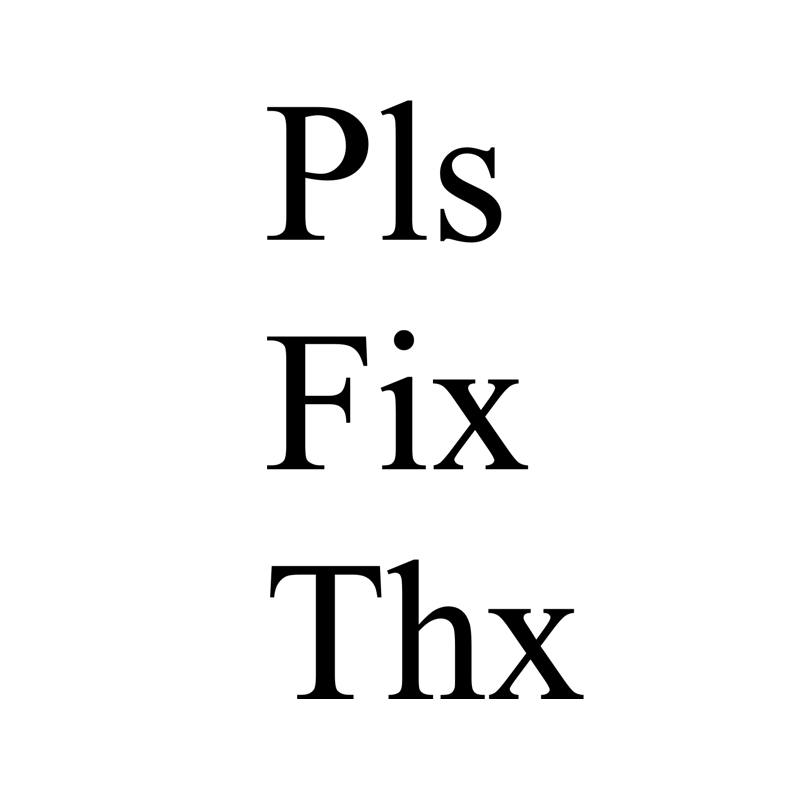



Really clear breakdown—this makes working with Python’s datetime functions feel a lot less intimidating! An AI logo maker makes it easy to craft designs that stand out. From bold metal logo creations and stylish black metal themes to energetic football graphics or refined high end branding, every detail can shine with realistic 3D effects or striking typography. Whether for your YouTube channel, a rising band, a cozy cafe, a fast food business, a sports team. competitive esports and gaming teams, or even an elegant wedding, you’ll find the perfect logo solution.
Sigma-4pc.org is an excellent platform for anyone who loves to explore and download a variety of software programs. From productivity tools to advanced editing software, sigma-4pc.org provides a wide collection that caters to different user needs. The website ensures that all software is updated and safe to use, making it a reliable source for tech enthusiasts. By visiting sigma-4pc.org, you can save time searching for the right software elsewhere. This platform truly stands out because of its user-friendly interface and extensive library.
EPTU Machine ETPU Moulding…
EPTU Machine ETPU Moulding…
EPTU Machine ETPU Moulding…
EPTU Machine ETPU Moulding…
EPTU Machine ETPU Moulding…
EPS Machine EPS Block…
EPS Machine EPS Block…
EPS Machine EPS Block…
AEON MINING AEON MINING
AEON MINING AEON MINING
KSD Miner KSD Miner
KSD Miner KSD Miner
BCH Miner BCH Miner
BCH Miner BCH Miner